How to accept an invite to an eSourcing event
Good Morning!
Here at Market Dojo support we get a lot of questions around how you accept an invite to an event. Please see below steps on how to accept invite:
UNREGISTERED USER
If you have never registered with Market Dojo before this is not a problem at all! On the invite email if you click on the below link: (WARNING - This is a one time only link, if you have previously clicked on this link it will not work a second time)
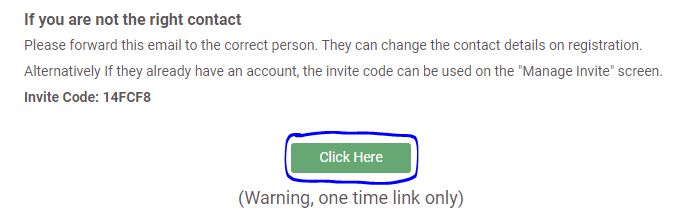
What if you have clicked on the link before and this link is not working? If you request a password reset email ( https://secure.marketdojo.com/forgot_password?locale=en ) and get yourself sent this email, this will bring you back into the loop of creating your account and accepting invite.
Once you click on this link it will bring you to a sign up page, please complete all details.
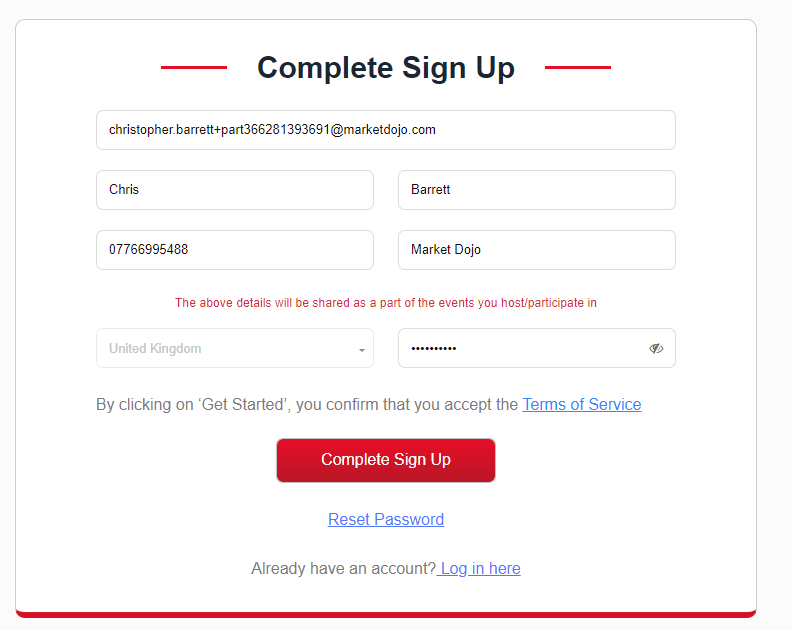
When you have filled it all the information required, click on complete sign up.
After you click 'complete sign up', this will take you straight into your event invitations where you can accept/decline the event:
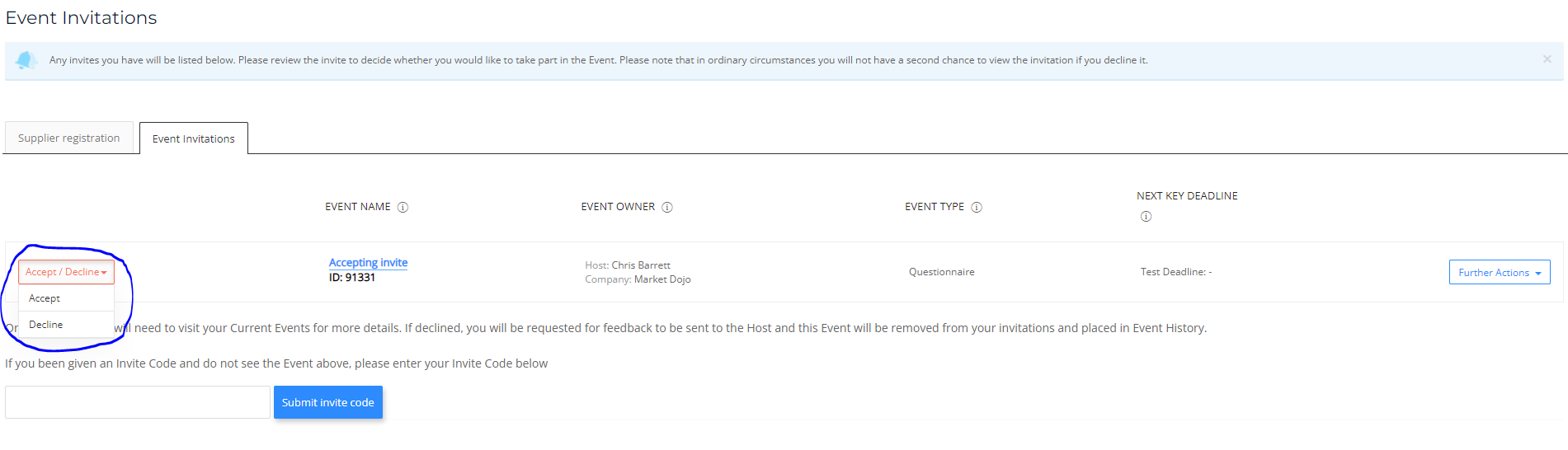
REGISTERED USER:
If you are already a registered user you can follow the link in the invite email, this will take you to a login page and then you can accept your invite by selecting the event name:
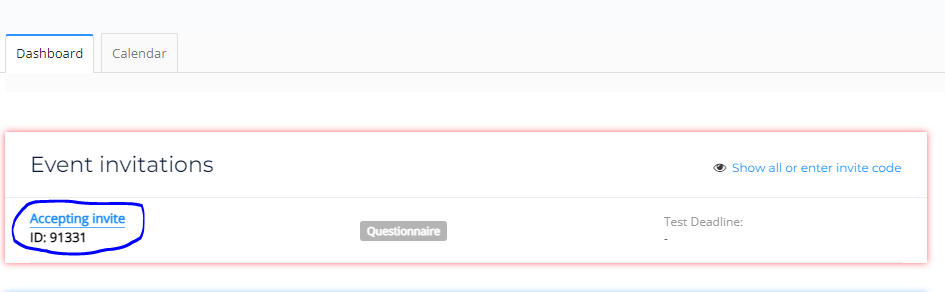
And then accepting / declining on the dropdown:
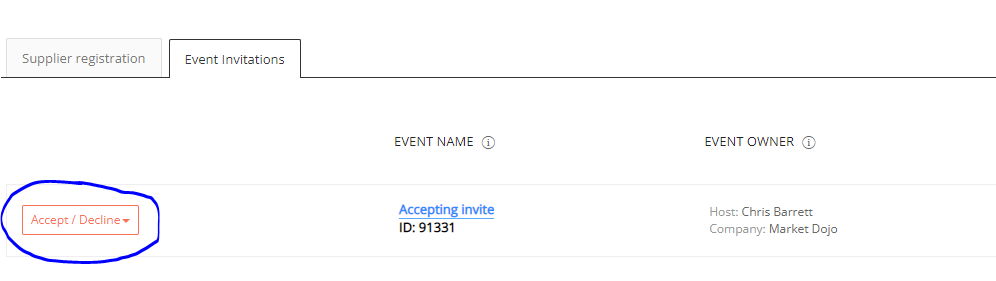
If you have any questions about accepting an invite, please leave a comment :)
Topic Participants
Chris Barrett