Market Dojo Event - How to stop suppliers uploading onto the documents tab
Hello there!
It is now possible within a Market Dojo event to stop your suppliers uploading any documents directly onto the documents tab. This can be set up when creating an event or when the event is in progress. Please see the below steps:
WHEN CREATING A NEW EVENT:
On the 'Create Documents' tab, if you untick the below circled tick box, this will stop your suppliers uploading directly onto the documents tab during the event:
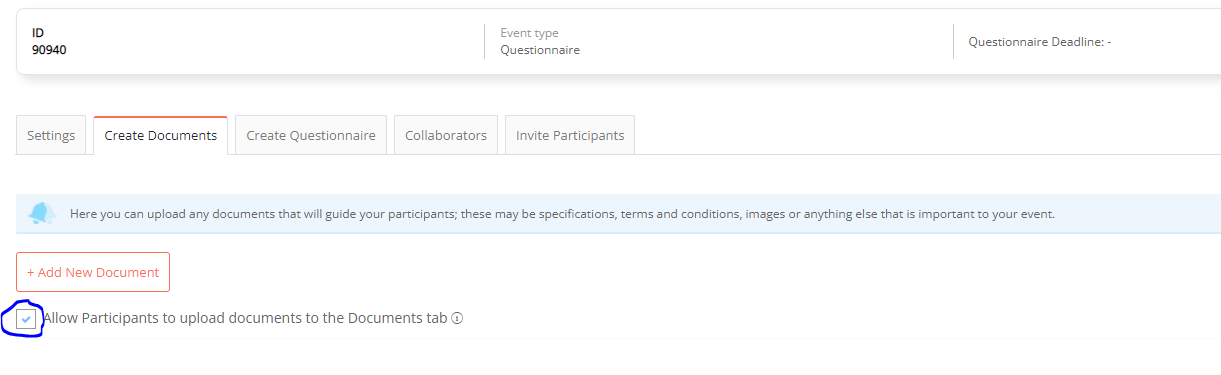
WHEN YOUR EVENT IS LIVE:
1) Put your event into edit mode
2) Go onto the documents tab
3) Untick the below circled tick box
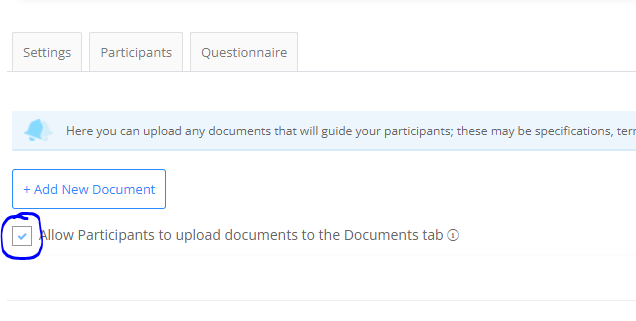
4) Save to take out of edit mode
If your event is live and you change your mind and would like your suppliers to upload documents via the documents tab, please follow the steps for 'When your event is live', and on Step 3 tick this box instead and save.
Topic Participants
Chris Barrett