Market Dojo: How to attach a document to a message
Hello there!
From time to time in your event, you may want to send a certain document to one (or a number) of your suppliers. Please see the below steps on how you can do this!
1) Go onto your Market Dojo event and go onto the messages tab
2) Click on the button 'send new message', and this will bring up a pop up box.
3) On this pop up box you can either select the below button:
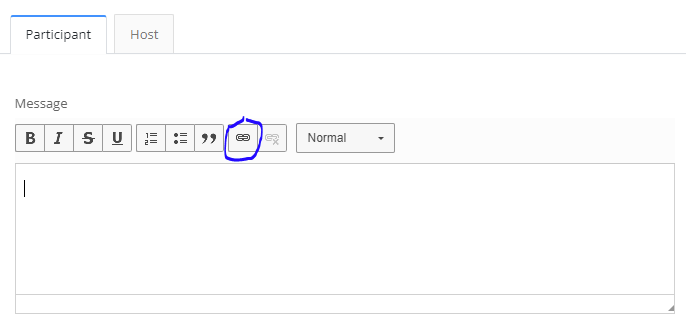
This will then bring up another small pop up box with a drop down to select document:

Or you can select a document from the below area as well on the first message pop up:

4) Once you have selected your document, you will then be able to write a message and then select the supplier(s) you want to share this with
5) Once you have selected your supplier(s), click send message and this will send this document to them.
Any questions on this, please leave a comment.
Thank you
Topic Participants
Chris Barrett
Deborah McQuillan
Ian Tiller