How do I accept or decline an invitation to a Sourcing event?
What is the issue you're facing?
A host has invited me to an event and I want to accept or decline the invitation. How do I do this?
Solution
Please see below steps on how to accept invite:
If you have never used Market Dojo before
On the invite email if you click on the below link: (WARNING - This is a one time only link, if you have previously clicked on this link it will not work a second time).
You will need to either use the email address that was invited by the host.
or
If you are using a different email address to that which was invited you will need to use the invite code in that invite email once registered. You will then be need to be accepted by the host to the event.
What if you have clicked on the link before its not working?
If you request a password reset email ( https://secure.marketdojo.com/forgot_password?locale=en ) and get yourself sent this email, this will bring you back into the loop of creating your account and accepting invite.
Once you click on this link it will bring you to a sign up page, please complete all details.
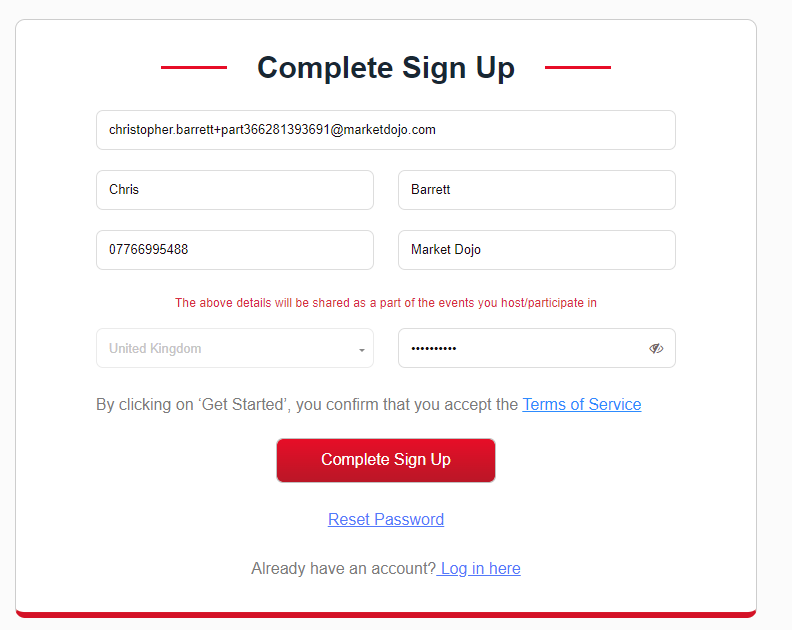
When you have filled it all the information required, click on complete sign up.
After you click 'complete sign up', this will take you straight into your event invitations where you can accept/decline the event:
I am an existing Market Dojo user
If you are already a registered user you can follow the link in the invite email, this will take you to a login page and then you can accept your invite by selecting the event name:
Before choosing to accept/decline on the dropdown:
Joining an event with an invite code
In order to see how to join an evevent with an invite code please see the below article which explains how to do this.
Note: If you have registered and account and CANNOT see your invitation, please check that the email address you have signed up with matches that which was invited.
If not either join via the invite code in the original email, or ask the host to invite your newly registered email address.
Related Articles
How can I join an event with an invite code?
What's the issue you're facing? I have an invite code for Sourcing event. How can I use this to join the event? Solution If you weren't directly invited to an event and have instead been forwarded the invitation email by a colleague to join an event ...How do I re-send send an invitation to a participant in my event?
What's the issue you're facing? I want to re-send an invitation to a participant for my event. How do I do this? Solution Why might I need to resend an invitation? I have invited the wrong person to my event and need to resend an invitation to a new ...What does the Sourcing Dashboard show me?
What is the issue you're facing? I want to understand my Sourcing Dashboard and how to change it to best suit my needs. How can I do this? Solution Your Sourcing Dashboard can be used to display a variety of information about your Sourcing events to ...How do I close an event?
What is the issue you're facing? I would like to close my Sourcing event. How can I do this? Solution A Sourcing event can either be closed manually by the host or a collaborator with edit access to that event, or the event can be set to ...How do I accept a participant to my event?
What is the issue you are facing? I have a participant that has not been automatically accepted to my event and I need to accept them manually. How do I do this? Solution You would need to accept a participant to an event if they have joined through ...