SIM Dojo: How to invite a new supplier
Please follow the below steps on how to invite a new supplier to your SIM Dojo / Supplier Onboarding questionnaires:
1) Click on the 'Participant Summary' tab:
2) Then click on the 'Add New Participant' button:
3) This will then bring up a pop up box:
4) Complete all the information required in each tab (these are company specific and your invite pop up will look different to the one shown below)
5) On the participants tab, you can add a single email address or multiple email addresses:
6) After you have added the email, please click on the 'Add' button. By doing this, this will automatically send an invite email to the email addresses you have added.
7) You will then see them appear on your participants summary at the top with the status 'pending acceptance'
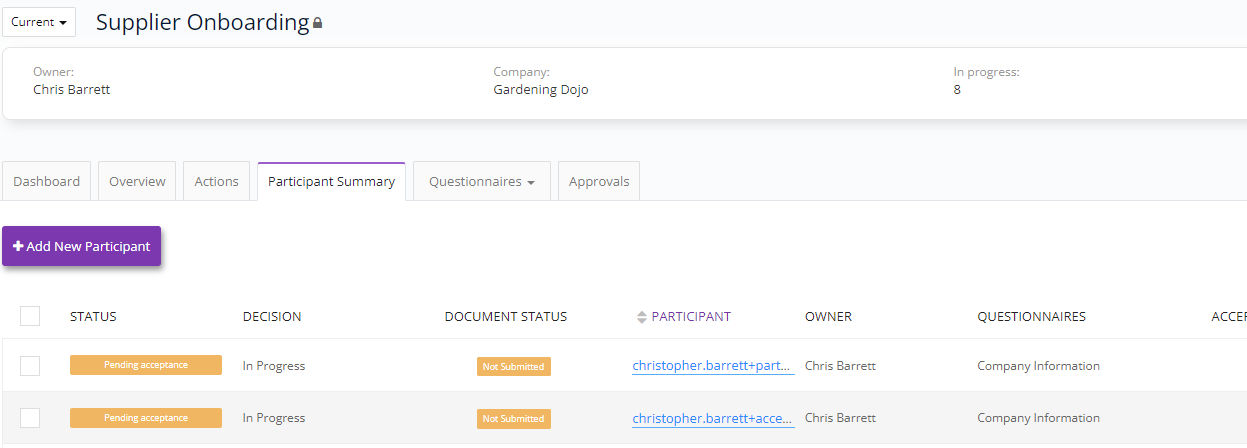
Related Articles
How to invite a new supplier to your Onboarding Event
What is the issue you're facing? I would like to add a new supplier to my Onboarding event. How can I do this? Solution In order to add a new supplier to your Onboarding event you can do so in the following way: Log into your account and click on ...How do I add another contact to an existing supplier?
What is the issue you're facing? I would like to add a new contact to one of my suppliers. How do I do this? Solution To add a new contact please follow the below steps: 1) Go onto the Supplier where you wish to add a new contact. 2) Click on the tab ...How do I make an Approval in Supplier Onboarding?
What is the issue you're facing? I need to make an approval in Supplier Onboarding. How can I do this? Solution Please follow the below steps on how to make an approval on SIM: Firstly sign into Market Dojo, then go to Onboarding and then go onto ...I have accidentally rejected a supplier
What's the issue you're facing? I have accidentally rejected a supplier in the Supplier Onboarding module, how do I change this? Solution If you need to undo a reject decision: 1. Log into your Market Dojo platform 2. Navigate to the Supplier ...What is Supplier Onboarding?
Seamlessly integrated into our suite of eProcurement solutions, Supplier Onboarding is designed to support fast-paced and effective supplier onboarding. Supplier Onboarding allows you to customise your onboarding processes to ensure that all ...