How do I reset my password?
I have forgotten my password and need to reset it, how do I do this?
In order to reset your password you will need to follow the steps below.
1) On the login page, please click on the button 'Reset Password',
2) This will bring you to a new screen where you can add your email address, once added click send.
Please note you will need to have registered the email address on your account before you can password reset that account.
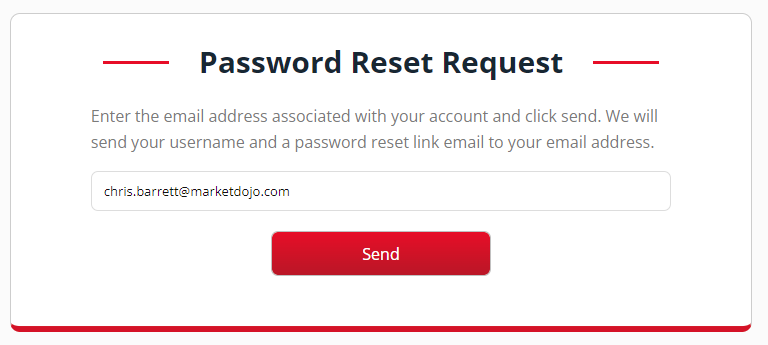
You will then receive an email, this may take a few minutes for you to receive.
3) Below is the email you will receive, click on the link (highlighted) which will take you to reset your password:
4) Add your new password (which meets the password criteria) and click Reset your password':
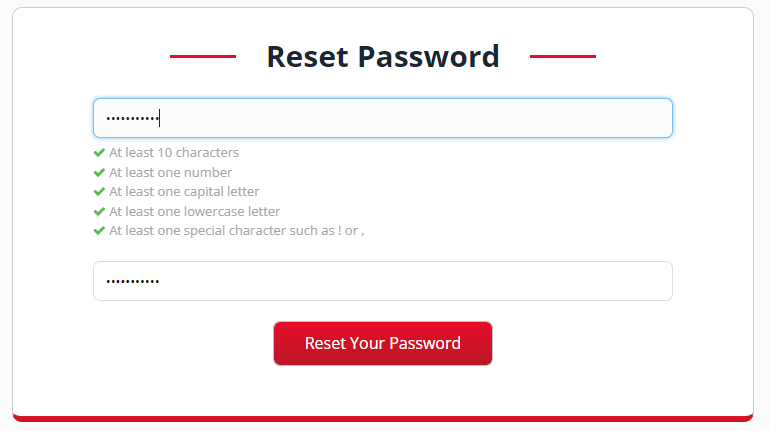
5) Your password has been reset and you will also be sent an email to confirm this change:
Note : This is a one time only link. Also, if you have requested another password reset email this link becomes invalid.
Related Articles
My password does not work
What is the issue you're facing? I am trying to log in but my password is not working. Why is this? Solution Firstly please try re-setting your password. The link for re-setting your password is here: ...I have tried to sign up but it says my email has been taken so how should I proceeded.
What is the issue you're facing? I have tried to sign up but it says my email has been taken. What do I do now? Solution This usually happens when the person running the event has already registered you on your behalf. You may see a message like ...I'm having issues logging in
What's the issue you're facing? I'm having issues with logging in to Market Dojo. What can I do? Solution If you are experiencing an issue with logging in there are a few steps you can take. Reset your password Clear your browser cache and cookies ...How to change your email address on your account
What is the issue you're facing? I am looking to change the email address associated with my account. How do I do this? Solution As a Participant: If you need to change your email address on your account you can do this on your profile. To get to ...